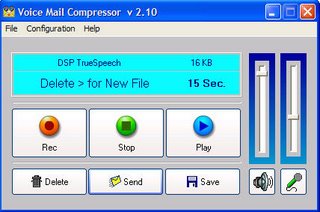Thursday, June 15, 2006
Why CCleaner ?
CCleaner is a freeware system optimisation tool for PCs. It removes unnecessary junk from your computer allowing it to run more efficiently and securely.
It contains two essential tools:
1. File Cleaner
This removes files that are not needed by your system, such as: temporary files, internet cache files, log files, deleted files in the recycle bin, and many more. The options for what to remove are covered by the first two tabs on the left of the main window: Windows and Applications. Click here for more info...
2. Registry Cleaner
This scans your registry and highlights issues that may be causing problems. Once scanned you may select the issues and fix them. You will be offered the chance the backup any changes as well. The options for what to scan are listed on the third tab "Issues" on the main window.
Why should I clean my system?
Do you remember how fast your computer was when you first got it? This is because you hadn't yet installed all those demos and utilities that you no longer use. Most of these programs leave behind temporary files and registry entries, even when uninstalled!
Additionally your operating system records every visit to every website; every time you open a document, and a lot more. Do you want people to be able to find out this information?
Even if you don't mind other people knowing what websites you visit, your internet browser can save personal information about you, such as your name, address, date of birth, passwords and credit cards numbers.
Luckily CCleaner will remove all of these!
It contains two essential tools:
1. File Cleaner
This removes files that are not needed by your system, such as: temporary files, internet cache files, log files, deleted files in the recycle bin, and many more. The options for what to remove are covered by the first two tabs on the left of the main window: Windows and Applications. Click here for more info...
2. Registry Cleaner
This scans your registry and highlights issues that may be causing problems. Once scanned you may select the issues and fix them. You will be offered the chance the backup any changes as well. The options for what to scan are listed on the third tab "Issues" on the main window.
Why should I clean my system?
Do you remember how fast your computer was when you first got it? This is because you hadn't yet installed all those demos and utilities that you no longer use. Most of these programs leave behind temporary files and registry entries, even when uninstalled!
Additionally your operating system records every visit to every website; every time you open a document, and a lot more. Do you want people to be able to find out this information?
Even if you don't mind other people knowing what websites you visit, your internet browser can save personal information about you, such as your name, address, date of birth, passwords and credit cards numbers.
Luckily CCleaner will remove all of these!
Clean Your PC to prevent Unneccessary Troubles
Great Program : CCleaner
CCleaner is a freeware system optimization and privacy tool. It removes unused files from your system - allowing Windows to run faster and freeing up valuable hard disk space. It also cleans traces of your online activities such as your Internet history. But the best part is that it's fast (normally taking less that a second to run) and contains NO Spyware or Adware! :)
CCleaner is a freeware system optimization and privacy tool. It removes unused files from your system - allowing Windows to run faster and freeing up valuable hard disk space. It also cleans traces of your online activities such as your Internet history. But the best part is that it's fast (normally taking less that a second to run) and contains NO Spyware or Adware! :)
Thursday, May 18, 2006
!!!!!! Free G-mail Drive !!!!!!!!!!!
Use Your Gmail account partly for a
Extra FREE Drive !
the Link :
http://www.viksoe.dk/code/gmail.htm
be carefull because it is still
a little experimental.
GMail Drive is a Shell Namespace Extension that creates a virtual drive in the Windows Explorer, allowing you to use your Google Gmail account as a storage medium.
It allows you to do basic file manipulation, such as copy and delete, on files inside the GMail folder. Because it is a Shell Extension, the interface you work in is Windows Explorer itself.
GMail files are physically stored as e-mails on your Google Gmail account. The files are stored in mail attachments, and the filename and file information (such as filesize) is stored in the message subject line.
GMail Drive (c) Bjarke Viksoe
Extra FREE Drive !
the Link :
http://www.viksoe.dk/code/gmail.htm
be carefull because it is still
a little experimental.
GMail Drive is a Shell Namespace Extension that creates a virtual drive in the Windows Explorer, allowing you to use your Google Gmail account as a storage medium.
It allows you to do basic file manipulation, such as copy and delete, on files inside the GMail folder. Because it is a Shell Extension, the interface you work in is Windows Explorer itself.
GMail files are physically stored as e-mails on your Google Gmail account. The files are stored in mail attachments, and the filename and file information (such as filesize) is stored in the message subject line.
GMail Drive (c) Bjarke Viksoe
Friday, May 05, 2006
Link to Free 3D Train program
http://www.brainbombers.com/index.html
Install takes some time and
Your Grapic Adaptercard needs some power !
Install takes some time and
Your Grapic Adaptercard needs some power !
Thursday, April 06, 2006
turning your PC into a Mac, or
turning your Mac into a PC? Click the link to find out.
Friday, March 31, 2006
No Ghost-Buster but a VOIP Buster..........
http://www.voipbuster.com/en/faq.html
I Like It , I Use It, and No Skype Fees :)
the Title says it all
Hello This Blogspot is about Free AND USEFULL applications
(and or Tips)
Donot expect here too much bla bla but Links which
do give You........ yes :)
http://www.lagolento.com/download.html
Voice Mail Compressor v2.10
Voice Mail Compressor
send compressed voice emails
Our Rating: 4 stars (Very Good)
Voice Mail Compressor is an easy to use application that lets you record and send voice mail messages, using your default email program (Outlook, Outlook Express etc.). It creates compressed .wav files using DSP True Speech, GSM 6.10 or LAME codecs, and can achieve file sizes of about 30kb (using a 30 second message as an example). The receiver does not need to install any software and can listen to the message with Windows Media Player or any other audio player. The interface is straightforward and easy to use with standard playback controls. The audio message can be automatically attached to a new email message or saved to disk. Other features include a customizable subject line and body text, as well a codec selection and recording controls.
(and or Tips)
Donot expect here too much bla bla but Links which
do give You........ yes :)
http://www.lagolento.com/download.html
Voice Mail Compressor v2.10
Voice Mail Compressor
send compressed voice emails
Our Rating: 4 stars (Very Good)
Voice Mail Compressor is an easy to use application that lets you record and send voice mail messages, using your default email program (Outlook, Outlook Express etc.). It creates compressed .wav files using DSP True Speech, GSM 6.10 or LAME codecs, and can achieve file sizes of about 30kb (using a 30 second message as an example). The receiver does not need to install any software and can listen to the message with Windows Media Player or any other audio player. The interface is straightforward and easy to use with standard playback controls. The audio message can be automatically attached to a new email message or saved to disk. Other features include a customizable subject line and body text, as well a codec selection and recording controls.